How to Order Undigitised Images
Not all National Collection of Aerial Photography (NCAP) collections are digitised and shared on Air Photo Finder or the Legacy Website. Using the historical finding aids, you can request images for Scan on Demand.
1. Find your required images
Refer to other How-To Guides to help you read and interpret Second World War and Ordnance Survey finding aids.
These will give you detailed sortie and frame reference numbers which are required for your order.
Tip: When ordering images from sortie plots, we recommend ordering the frame identified (e.g. 5050) plus the frames on either side (e.g. 5049 and 5051) to ensure that your area of interest is covered.
Guide for OS finding aids Guide for Second World War finding aids
2. Open the Image Order Form
Access the Image Order Form on the Legacy Website, which will provide you with three tabs to complete.
This form will help the Sales Team manage and deliver your order efficiently.
3. Sales Enquiry Tab
Input your sortie/mission and frame references information into the text box provided.
Select the desired product type for your entire order. This can range from a lower resolution, 72ppi, research quality copy to an optimal resolution, up to 2000ppi, photogrammetric image.
Tip: If your desired resolution isn't available, our Sales Team will be in touch to help you define the best resolution possible for your needs.

4. Licence Tab
Specify your intended image use. You can review our information on pricing and licensing to help inform your request.
You can also request additional services such as Image Verification or a Letter of Authenticity in the 'Additional Information' field.
Tip: If you have more than 20 sorties to order, our Sales Team can provide you with a spreadsheet template for large orders. This can be added to your order with the 'Choose File' button. Contact the team and they will be happy to provide the template to you.

5. Your Details Tab
Provide your contact and billing information to fulfil your order.
This information is required for licensing details.
Tip: We do not use any personal details for any other purpose than those stated. See our Privacy Notice for further details.

6. License Agreement
After submitting your order, we'll send you a License Agreement via email. You will need to confirm your order details and review the quoted price for your order.
Tip: At this stage, you have the option to either proceed with or cancel the order.
You will need to accept the licence to proceed to payment and complete your order.

7. Payment
Upon acceptance of the License Agreement, you'll be prompted for payment.
Payment must be completed before images are delivered.

8. Delivery
Once payment is processed, you'll receive a download link via email to access your imagery. This link will remain active for only 7 days, allowing you to download the files for your usage.
Tip: The automated link will be sent from ncap@hes.scot

More Guides
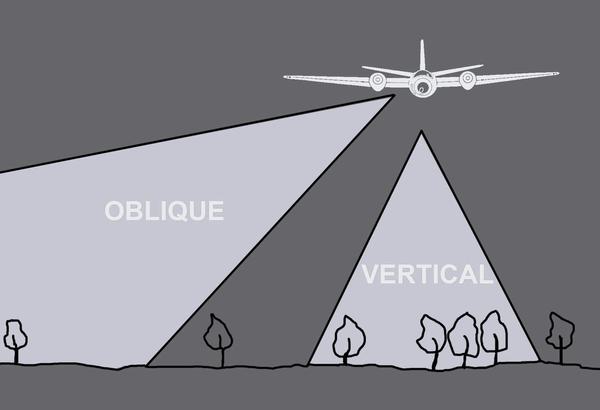
Types of Aerial Images
The capture of aerial photography has most often been been a systematic process. Learn to identify each type and see how they differ.

Scale in Aerial Images
Aerial photographs come in a range of different scales. Learn what impact different scales have on understanding aerial photographs.

Interpreting Aerial Images
Learn more about how to analyse and understand aerial imagery to make the best use of it for your research needs.

How to Order Undigitised Images
Not all NCAP collections are digitised and shared on NCAP's Air Photo Finder. Using the historical finding aids or a paid search service, you can request images for scan-on-demand.

How to use OS Finding Aids
Finding aids show the geographic coverage of photographic reconnaissance missions in our collection.

How to use Second World War Finding Aids
Learn how to use digitised original plotting information, finding aids, from the Second World War. This will allow you to locate and identify historical military aerial imagery of your areas of interest.